Anytime I discover something new, something I just
tried and it worked, I love sharing it with the world, free. It’s not that
these things are not there elsewhere, the thing is, I always try to re-simplify
my own methods, filtering out much of the jargons and keeping it real – since these
are stuffs I actually implemented by myself.
Now, what we have at web.examsconnect.com was before this time, some three weeks ago, www.WRITESHUB.com.
Simple! To prove to you what I mean, notice the redirection on your browser’s
address bar when you type the later address in your browser. You will see that
it tries to redirect you to the present address within few seconds – a casual
web surfer would not notice this.
Why did I move my blog to WordPress?
Well, two things accounted for this action of mine. The blog at WRITESHUB was not giving me the right presentation I needed. I had tried a couple themes but none gave me what I needed. I didn’t want to bother coding the whole stuff, so I had to settle for WordPress where I would later employ Mobilepress to give me the present layout – just news list, that’s all! But that was not the real reason anyway.The real reason why I moved my site to WordPress was because Google banned my initial AdSense account. I knew I could get AdSense on my blog if I gave it a new domain, and yes I got it. If you take a visit to web.examsconnect.com today, you can see the AdSense Ads. It is the same site, with same content but using different address and urls. Yes! I couldn’t achieve this with blogger even after cloning the same blog to what you have as kokohands.blogspot.com. Yes! That is EXACTLY how the WRITESHUB.COM blog looked. I’m the one that cloned it to that [Topic for another day].
How it works?
The thing is that there is a file within your hosting account that has to be modified to allow for redirection. That file is called .htaccess. If you edit that file, it allows for 301 Redirects to your new domain and other URLs. For example, if you type http://www.writeshub.com/ and launch it now, it will redirect you to web.examsconnect.com. Also, any internal links within the old site will automatically redirect you to the new site, automatically. If you want to see this, watch your address bar as you load links form the old site.Blogger is a Google hosted platform. It is Google that controls the hosting – which is free, and you have no permission to access not to talk of editing the .htaccess file. Had it been I had this permission, I wouldn’t have moved my blog to WordPress. But because I didn’t, I just had to go ahead, move the blog to self-hosted WordPress.org with paid hosting and start life afresh – or say, continue life from there.While in the blogger world, I learned lots of tweaking. I could achieve among other things, a mobile template for my blog, show ads differently, tweak the gadgets to behave differently, apply customization and play around with the themes. It was all fun, a matter of “Yes” or “No”. Well, I had to move on and this is what I did.
Is WordPress better than Blogger?
I wouldn’t say WordPress is better than blogger. It depends more on what works best for you. What works best for you, go for it. Moving from WordPress to blogger has both pros and cons.
The pros is that in WordPress there are a thousand and one plugins to help you do lots of customizations and SEO jobs – without you doing much manual hand coding, while the few (just a paltry 30) available in blogger by default are just very limited in functionality. However, you must be good at SEO before you can use WordPress effectively and rank well on google.
Blogger is run basically on HTML and CSS while WordPress is basically PHP oriented. It takes weeks and months of painstaking studies to really get to understand this PHP of a thing in WordPress – whereas using HTML, this is something you could easily achieve with blogger within a couple of days.
Any regrets?
Yea, the regrets is that when I switched to WordPress, my traffic kept depreciating by the day. This is because it takes a number of days and weeks for search engines to index the new site urls and include it in their searches. So it takes time. Sometimes your site might completely disappear for days, and it hurts.So before you move from blogger to WordPress or vice versa, simply take stock and reconsider your stand. It might hurt if you didn’t know what you were going into. The bottom line is, “what works for you, stay at that. And if you wish to switch, take your stock and reconsider – in the light of the above.”Now, how do you move or switch from blogger to WordPress? I’ll discuss in my next piece. Stay tuned!
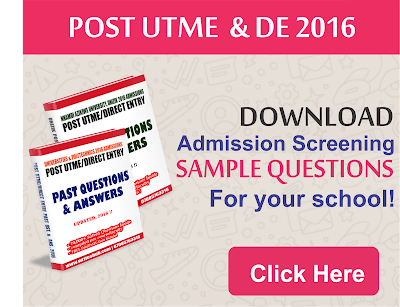

Great article! I've been considering migrating my blog from Blogger to WordPress, and your insights here have been really helpful, especially regarding WordPress maintenance. I recently found a trusted source for WordPress maintenance in Sydney, and they've been a lifesaver. You can learn more about their services at wordpress maintenance sydney. It's been a game-changer for my website. Thanks for sharing your knowledge!
ReplyDeleteI used to ignore WordPress upkeep until I started experiencing significant problems with my website. I now adhere to a similar checklist to yours religiously. It's comforting to know I'm on the right road because you emphasised the significance of security scans and plugin upgrades! Thank you!
ReplyDeleteWordpress Maintenance
Maintain your WordPress site updated to protect against vulnerabilities and enhance user experience.
ReplyDeleteWordpress Website Maintenance